Following the progress made in the rocks with materials post, I started to to develop a realistic paint for a tank modeling project that can be checked here.
The node setup is here below:
Since the website where I got the texture from, had several maps of the texture already set up, it was easy to get a realistic result.
One of the main ideas I had for the tank was to use decals on some specific parts of the texture. So, I imported the front grill of the T-70 project, and tried to apply a decal to it.
We start with the same base texture for the grill.
Then, use a ColorRamp and intensify the bumps with a Bump Node
Using a Simple ColorRamp we can create the Roughness Map to use on the Principled Shader
Then, we need to mix the decal, the scratches and the overall green texture
 |
| Decal base image |
 |
| Decal With Separate RGB in Red |
 |
| Scratches base image |
 |
| Scratches ColorRamp output |
 |
| Mixing Scratches with Red Channel from Decal |
We have the following Node Setup:
That produces this result before the Principled Shader:
And after the Shader:
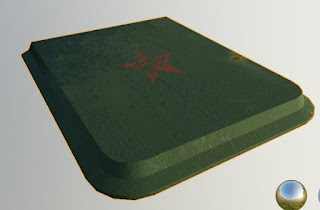









Comments
Post a Comment